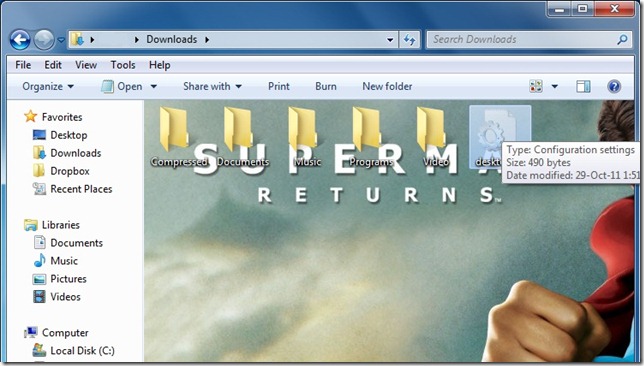We like to customize folder and drive’s icon, color, view to give it a
unique look. What about changing folder background? Usually we use software
to do that. But here we’ll change the folder’s background without any
software. To do so firstly we should know, what is the “desktop.ini” and
how it works?
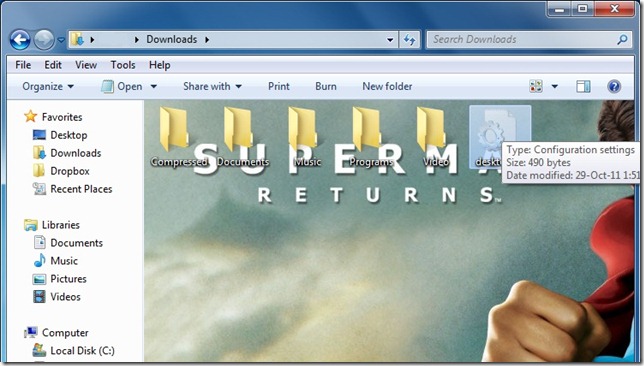 |
| Folder Background |
Desktop.ini is the file where system assigns the values of icon, info,
background image source etc. The folder will gives info about itself or a
thumbnail view which has the proper desktop.ini file. It is a hidden
system file
and it's possible to show by CASE: 2 step: 2 in this article. Nothing
to worry about it because the system can automatically create a new one
if the file is being damaged or absent. It just needs a reboot of the
system.